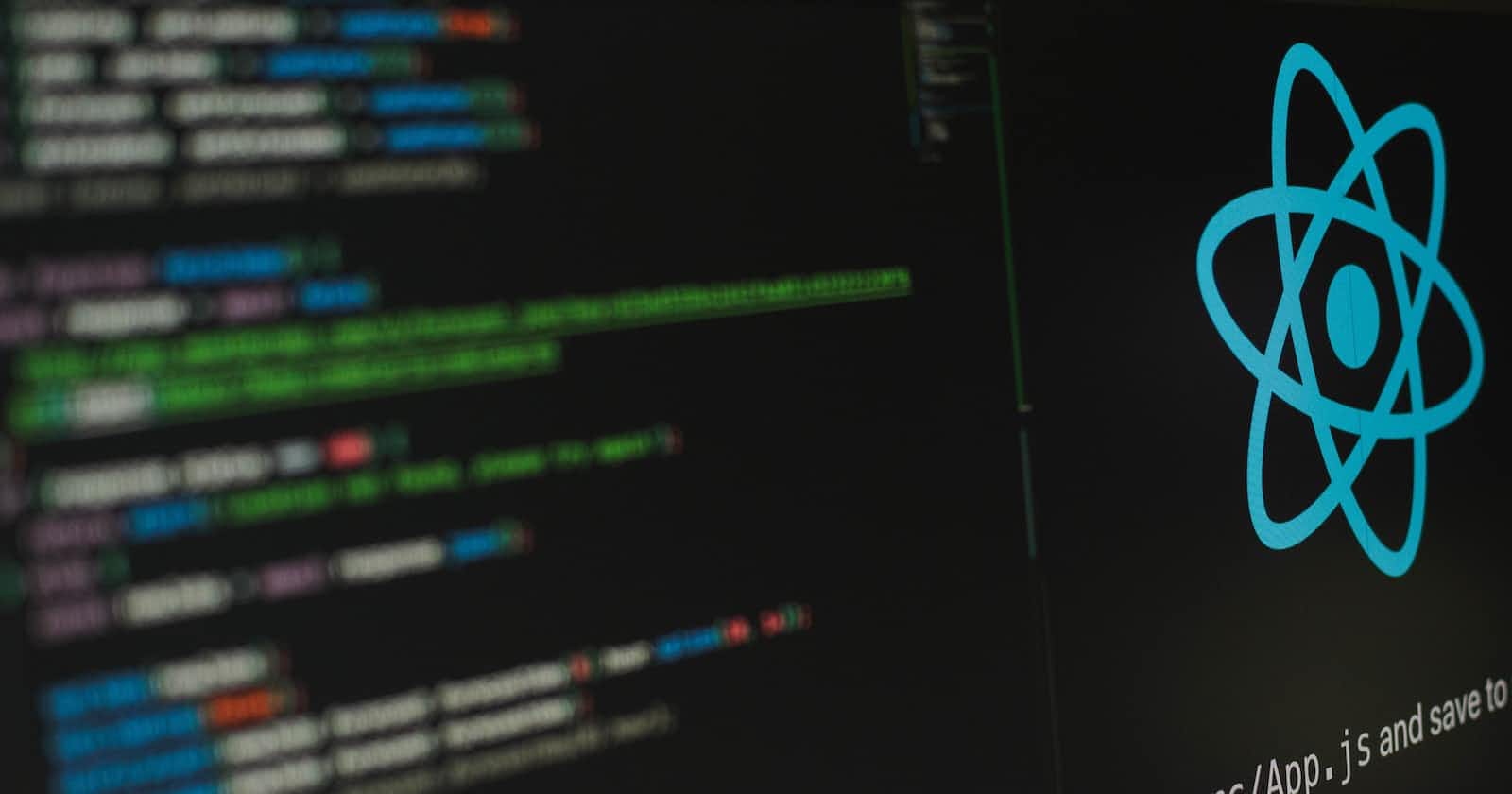ReactJS PropTypes
ReactJS allows us to pass data between components using props. However, it is important to ensure that the data being passed is of the correct type. This is where PropTypes come in. PropTypes provide a way to validate that the props passed to a component have the expected type. PropTypes can be used to specify the type of the prop and whether or not it is required./h2
Install PropTypes
Install using NPM
npm install prop-typesInstall using Yarn
yarn add prop-types
Types of PropTypes
There are several types of PropTypes available in React:
string: PropTypes.string
number: PropTypes.number
bool: PropTypes.bool
array: PropTypes.array
func: PropTypes.func
object: PropTypes.object
symbol: PropTypes.symbol
node: PropTypes.node
element: PropTypes.element
instanceOf: PropTypes.instanceOf(Constructor)
oneOf: PropTypes.oneOf(['option1', 'option2'])
oneOfType: PropTypes.oneOfType([PropTypes.string, PropTypes.number])
arrayOf: PropTypes.arrayOf(PropTypes.number)
objectOf: PropTypes.objectOf(PropTypes.number)
shape: PropTypes.shape({ color: PropTypes.string, size: PropTypes.number })
PropTypes
String
import PropTypes from 'prop-types';
function MyComponent(props) {
return <div>{props.myString}</div>;
}
MyComponent.propTypes = {
myString: PropTypes.string
};
In the above example, myString is expected to be a string. You can pass any string to this component.
Number
import PropTypes from 'prop-types';
function MyComponent(props) {
return <div>{props.myNumber}</div>;
}
MyComponent.propTypes = {
myNumber: PropTypes.number
};
In the above example, myNumber is expected to be a number. You can pass any number to this component.
Bool
import PropTypes from 'prop-types';
function MyComponent(props) {
return <div>{props.showText && props.text}</div>;
}
MyComponent.propTypes = {
showText: PropTypes.bool,
text: PropTypes.string
};
In the above example, showText is expected to be a boolean value. If showText is true, text is rendered. Otherwise, nothing is rendered.
Array
import PropTypes from 'prop-types';
function MyComponent(props) {
return <div>{props.myArray.join(', ')}</div>;
}
MyComponent.propTypes = {
myArray: PropTypes.array
};
In the above example, myArray is expected to be an array. You can pass any array to this component.
Func
import PropTypes from 'prop-types';
function MyComponent(props) {
return <div onClick={props.onClick}>Click me</div>;
}
MyComponent.propTypes = {
onClick: PropTypes.func
};
In the above example, onClick is expected to be a function. You can pass any function that can be called when the component is clicked.
Object
import PropTypes from 'prop-types';
function MyComponent(props) {
return <div>{props.myObject.name}</div>;
}
MyComponent.propTypes = {
myObject: PropTypes.object
};
In the above example, myObject is expected to be an object. You can pass any object to this component.
Symbol
import PropTypes from 'prop-types';
const MySymbol = Symbol('mySymbol');
function MyComponent(props) {
return <div>{props.mySymbol.toString()}</div>;
}
MyComponent.propTypes = {
mySymbol: PropTypes.symbol
};
In the above example, mySymbol is expected to be a symbol. You can pass any symbol to this component.
Node
import PropTypes from 'prop-types';
function MyComponent(props) {
return <div>{props.children}</div>;
}
MyComponent.propTypes = {
children: PropTypes.node
};
In the above example, children is expected to be a React node. You can pass any valid React node to this component.
Element
import PropTypes from 'prop-types';
function MyComponent(props) {
return <div>{props.myElement}</div>;
}
MyComponent.propTypes = {
myElement: PropTypes.element
};
In the above example, myElement is expected to be a React element. You can pass any valid React element to this component.
Instance Of
import PropTypes from 'prop-types';
const Greeting = ({ person }) => {
return (
<div>
<h1>Hello, {person.name}!</h1>
<p>You are {person.age} years old.</p>
</div>
);
};
Greeting.propTypes = {
person: PropTypes.instanceOf(Object),
};
In the above example, person is expected to be an instance of Object. You can pass any array to this component.
One Of
import PropTypes from 'prop-types';
function MyComponent(props) {
return <div>{props.color}</div>;
}
MyComponent.propTypes = {
color: PropTypes.oneOf(['red', 'green', 'blue'])
};
In the above example, color is expected to be one of the three specified strings: "red", "green", or "blue".
One Of Type
import PropTypes from 'prop-types';
function MyComponent(props) {
return <div>{props.myProp}</div>;
}
MyComponent.propTypes = {
myProp: PropTypes.oneOfType([
PropTypes.string,
PropTypes.number,
PropTypes.instanceOf(Date)
])
};
In the above example, myProp is expected to be either a string, a number, or an instance of the Date class.
Array Of
import PropTypes from 'prop-types';
function MyComponent(props) {
return <div>{props.myArray.join(', ')}</div>;
}
MyComponent.propTypes = {
myArray: PropTypes.arrayOf(PropTypes.string)
};
In the above example, myArray is expected to be an array of strings. You can pass any array of strings to this component.
Object Of
import PropTypes from 'prop-types';
function MyComponent(props) {
const keys = Object.keys(props.myObject);
return (
<ul>
{keys.map(key => (
<li key={key}>
{key}: {props.myObject[key]}
</li>
))}
</ul>
);
}
MyComponent.propTypes = {
myObject: PropTypes.objectOf(PropTypes.number)
};
In the above example, myObject is expected to be an object with numeric values. You can pass any object with numeric values to this component.
Shape
import PropTypes from 'prop-types';
function MyComponent(props) {
return (
<div>
{props.user.name}, {props.user.age}
</div>
);
}
MyComponent.propTypes = {
user: PropTypes.shape({
name: PropTypes.string,
age: PropTypes.number
})
};
In the above example, user is expected to be an object with name and age properties. name is expected to be a string, and age is expected to be a number.
Required PropTypes
In addition to specifying the type of a prop, PropTypes can also be used to indicate that a prop is required. This can be done using the isRequired property. For example:
MyComponent.propTypes = {
requiredProp: PropTypes.string.isRequired,
optionalProp: PropTypes.string
};
Conclusion
PropTypes are an important part of React. By using PropTypes, you can catch errors early in development and provide clear documentation to other developers who use your components. PropTypes are easy to use, and they help you write better code. Try using PropTypes in your next React project!